
Extensive Multi-Platform Kiosk Solution
Turn your device into a kiosk. SafeUEM works as kiosk lockdown software, securing your device into a kiosk or purpose-built device. SafeUEM serves as a custom launcher and allows you to limit the apps you can run as well as the websites you can view.
 For AndroidTransforming Android devices into dedicated purpose devices. You can set up kiosk mode on Android devices by locking down the device and allowing users to access only certain approved applications.
For AndroidTransforming Android devices into dedicated purpose devices. You can set up kiosk mode on Android devices by locking down the device and allowing users to access only certain approved applications. For AppleTurn off-the-shelf iPhones and iPads into high-quality kiosks for customers and employees with iPadOS and iOS remote management capabilities.
For AppleTurn off-the-shelf iPhones and iPads into high-quality kiosks for customers and employees with iPadOS and iOS remote management capabilities. For WindowsCustomize Windows device desktops and limit access to applications and websites with Kiosk Mode.
For WindowsCustomize Windows device desktops and limit access to applications and websites with Kiosk Mode.
Kiosk Software for Dynamic Business Needs
Gain total control of your company devices with our kiosk management solution and enable your IT admins to manage devices in real-time.
Single App ModeRun any Application/Website in Single App Mode, even when the device reboots.
Multi-App ModeCustomize the UI of the terminal to display only necessary apps.
App WhitelistOnly allow specific apps to be installed on the device.

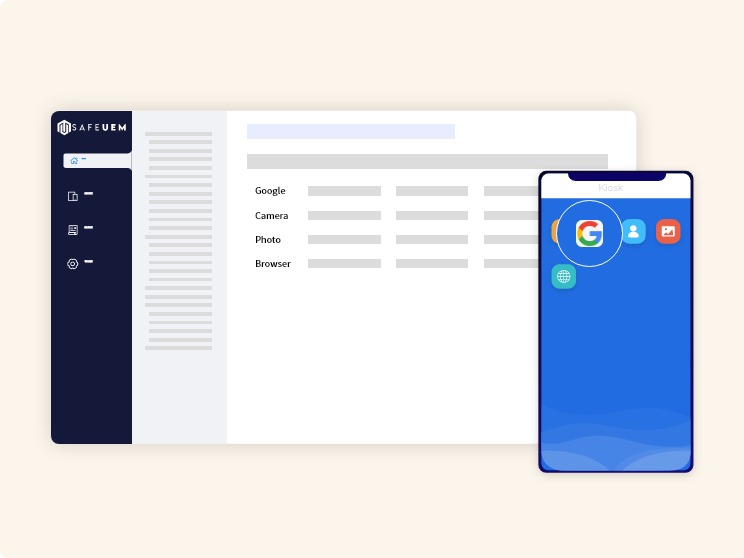
Customize User Experience
Customize device usage to have the device perform a specific task in a specific way. ● Customize Kiosk in aspects of fonts and colors to match logos and promote enterprise image. ● Customize and manage your dispatched device Kiosk. ● Enable & disable the applications or functions as necessary.
Restrict User Behavior
Regulate the device's behavior by restricting certain functionalities on the devices, such as disabling the camera, Bluetooth, OTA, Network, and Location, to achieve the business requirements.

GET IN TOUCH WITH SAFEUEM
Schedule a demo to see what SafeUEM can do for your business